After plenty of testing and feedback from subreddit moderators and designers, the sweet spot for 2025 remains consistent with recent years — 1920 × 384 pixels.
That’s a 5:1 aspect ratio, and it fits neatly across most screens without too much distortion. But there’s a catch: Reddit crops banners slightly depending on the viewing mode, so not every pixel is guaranteed to show.
Here’s a breakdown that covers the most common setups:
Banner Type
Recommended Size
Aspect Ratio
Notes
Subreddit Header Banner
1920 × 384 px
5:1
Works well on desktop and most laptops. Ideal for general use.
Alternate Desktop Safe Size
1920 × 256 px
7.5:1
For minimalist banners with centered text or logos.
Mobile View Fallback
1600 × 480 px
3.3:1
Displays better on smaller screens, though edges may crop.
User Profile Banner
1000 × 300 px
3.3:1
For personal Reddit profile headers.
High-DPI / 4K Displays
2560 × 512 px
5:1
Optional higher-res version for premium clarity.
Why Size Alone Isn’t Enough

Even if you use the perfect dimensions, Reddit’s responsive layout means parts of your image might get trimmed depending on zoom levels or window size. That’s why focusing on a “safe zone” is essential.
Think of the banner like a panoramic photo — edges can disappear. Place your main content (like subreddit name or logo) near the center, with plenty of breathing room on both sides.
If you push design elements to the edge, they’ll likely be cut off or hidden behind Reddit’s UI overlay.
A simple rule that works:
Keep at least 300 pixels of empty space on both sides of your design.
Design Tips That Actually Work in 2025
Anyone can upload a banner. Making one that actually looks good — across devices — takes a bit more thought. Here’s what experience (and a few bad uploads) has taught me:
1. Keep It Simple
Complex images or tiny text rarely survive Reddit’s compression. Use clean shapes, readable fonts, and solid contrasts. A flat color gradient or subtle texture often looks sharper than a busy background.
2. Avoid Text at the Top or Bottom Edges
Reddit’s navigation bars and overlays often sit near the top of banners. Keep your key text and logo slightly below center.
3. Use PNG Format for Sharpness
Reddit sometimes compresses JPGs, especially larger ones. PNG keeps text crisp and colors consistent — particularly for banners with logos or typography.
4. Check File Size Before Uploading
If your image exceeds 500 KB, Reddit will auto-compress it, which can blur edges or distort colors. Aim for under 400 KB when possible.
5. Preview on Multiple Devices
Upload a test version, open your subreddit on desktop, mobile app, and tablet if possible. You’ll be surprised how different it can look. Adjust margins if anything important disappears.
6. Stick to Your Branding
If your subreddit or brand already has a visual identity (colors, fonts, icons), reuse those here. The goal is consistency — when someone sees your posts, flair, and banner, it should all feel connected.
7. Use Negative Space
Don’t feel the need to fill every inch. A banner with breathing room looks modern and professional, especially on wide screens.
Common Mistakes That Ruin a Reddit Banner
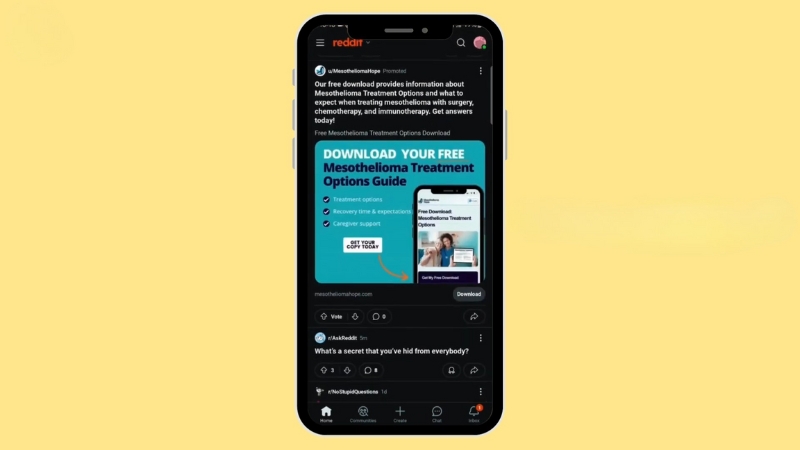
Even experienced designers make these. Here’s what to avoid:
- Overloading with detail: Small images, dense textures, or busy patterns disappear once Reddit scales your banner.
- Placing text too close to edges: Always allow extra space around the main design.
- Ignoring mobile: Roughly 70% of Reddit traffic now comes from mobile users — a desktop-only design will look broken for most people.
- Poor contrast: Bright text on bright backgrounds (or dark on dark) is unreadable once compressed.
- Using the wrong aspect ratio: If you upload a square image, Reddit will crop it unpredictably.
If you want to see how your banner looks before uploading, try resizing it manually in a photo editor to mimic smaller screens (for example, reduce the width to 1000 px). That’s often enough to spot issues before going live.
How to Make a Great Banner Step by Step
Here’s a straightforward process that works, even if you’re not a designer:
This simple workflow works for 90% of use cases — whether it’s a meme community, a local hobby group, or a brand page.
Trends Shaping Reddit Banner Design in 2025
View this post on Instagram
Design aesthetics on Reddit are changing, too. Communities are moving away from loud, overly edited banners and leaning into cleaner, modern visuals. A few current trends worth noting:
- Minimal gradients — two-tone color blends that add subtle depth.
- Centered typography — clean text-only banners with bold fonts are common now.
- Soft shadows & rounded shapes — to match Reddit’s newer interface.
- Muted color palettes — especially earthy, pastel, or grayscale tones.
- Dynamic seasonal swaps — some subreddits rotate banners for holidays or events.
The best banners in 2025 look deliberate — not overdesigned.
Quick Reference: Reddit Banner Cheat Sheet (2025)
Element
Best Practice
Canvas Size
1920 × 384 px
Safe Area
Center 1300 × 200 px
File Type
PNG
Max File Size
Under 500 KB
Best Aspect Ratio
5:1
Text Placement
Centered or slightly below center
Background
Simple, high contrast, clean gradient
Test Devices
Desktop, Mobile App, Tablet
Final Thoughts

A Reddit banner isn’t just decoration — it’s the face of your community. Whether you’re running a 10-member niche forum or a 1M-subscriber subreddit, your banner gives visitors an instant impression of who you are.
The same principle applies to platforms like Twitch, where designing the perfect banner can instantly set the tone for your channel and attract the right audience.
In 2025, that impression depends less on flashy graphics and more on clarity, consistency, and care. Get the size right, keep your message centered, and design something that reflects your community’s personality.
A great banner does one thing very well — it makes people want to stay.

