In 2025, whether you’re running a business, growing your social media, or just trying to make your photos look a little better, editing tools matter more than ever.
You don’t need to be a professional photographer to want cleaner, brighter, or more eye-catching images—and that’s where the right photo editing app comes in. But with so many apps out there, it’s tough to know which ones are actually worth your time.
That’s why we’ve put together a guide based on what real creators are using every day—tools that are reliable, easy to learn, and powerful enough to make your photos stand out.
Some of the apps listed here are totally free, while others offer more advanced features for a small price. Let’s take a look at the photo editing apps people are really using in 2025—and why they work.
Quick Comparison Table
| App | Platforms | Free Features | Paid Features (Cost) | Best For |
| Snapseed | Android, iOS | Full editing suite, raw support | None (Free) | Quick, professional edits |
| Google Photos | Android, iOS, Web | Basic edits, 15GB storage | $1.99/mo (storage upgrade) | Organization, cloud backup |
| PicsArt | Android, iOS, Web | Stickers, effects, collages | $48/year (video, premium content) | Social media content |
| Canva | Web, Mobile | Templates, 5GB storage | Varies (Pro templates, assets) | Branded content & design |
| Photoshop Express | Android, iOS | Filters, collages, exposure tools | None (Free) | Quick Adobe edits |
| Lightroom | Android, iOS, Web | Basic edits, presets | $5/month (cloud tools, full access) | Professional photo workflows |
| VSCO | Android, iOS | Limited filters | $20/year (full library, advanced tools) | Film-like aesthetics |
| Afterlight | iOS | Basic editing | $23.99/year (textures, HSL tools) | iPhone stylized edits |
| Polarr | Android, iOS, Web | Basic editing | $3.99/mo or $19.99/year | Trendy effects, community vibes |
Free Photo Editing Apps That Are Worth Your Time

Snapseed (Android, iOS)
@miikkalinna Did you already try Snapseed editing app? 📱✨ Let me introduce you to this free app available on both the App Store and Google Play. So, how can this app make your shots even more stunning? After finishing your edit in Lightroom and exporting the photo to your phone, I recommend opening it in Snapseed and applying a simple HDR adjustment. Just select the HDR Scape, then choose either “Nature” or “Fine” depending on your image, and adjust the filter strength to your liking. Can you see the dramatic difference this quick adjustment makes? Your image pops so much more, and it’s way faster than trying to achieve the same effect in Lightroom alone. #photographyapps #snapseed #photoediting #mobilephotography #editinghacks #hdrscapefilter #photographytips #lightroomedits @Snapseed ♬ original sound – Miikka Linna
- Best for: Creators who want pro-grade editing without paying a cent.
Don’t let the price tag fool you—Snapseed is a powerhouse. Developed by Google and entirely free (yes, really), it’s got features that compete with premium tools.
Why it stands out
- Full control over exposure, color, and sharpness.
- “Stacks” allow you to edit nondestructively (change your mind anytime).
- Supports raw files—great for DSLR or mirrorless shooters.
How Creators Use It
Travel bloggers love Snapseed for batch-editing vacation pics into a cohesive look. A popular move? Brightening the subject and muting the background for a cinematic vibe.
Google Photos (Android, iOS, Web)
- Best for: Creators who need seamless backup and quick edits.
At first glance, Google Photos seems like just a cloud storage platform. But creators know its low-key editing features and AI tools are pretty underrated.
What You Get For Free
- Auto enhancements and filters.
- 15GB of storage across your Google account.
- Magic Editor (with Google One) for object removal or AI touch-ups.
Real-World Tip
If you’re managing content across a phone, tablet, and laptop, Google Photos keeps everything synced and safe.
It’s especially useful for social media managers juggling different accounts and devices.
PicsArt (Android, iOS, Web)
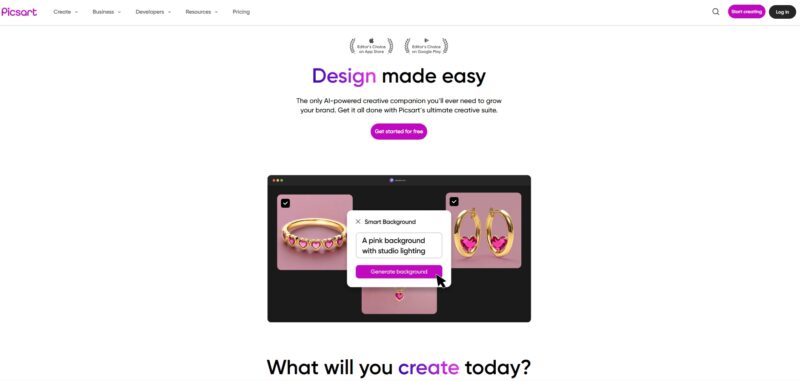
- Best for: Social-first creators who want color, flair, and a bit of fun.
PicsArt is like the Swiss Army knife of social photo editing: it does a little bit of everything—collages, stickers, filters, you name it.
Key strengths
- Trendy filters and effects.
- Remix Chat and creator challenges to spark ideas.
- A built-in camera that includes filters while shooting.
How it’s used
Creators making Instagram carousels or TikTok covers often reach for PicsArt for fast, bold edits. It’s especially good for turning basic selfies into punchy visuals that stand out.
Canva (Web, Android, iOS)
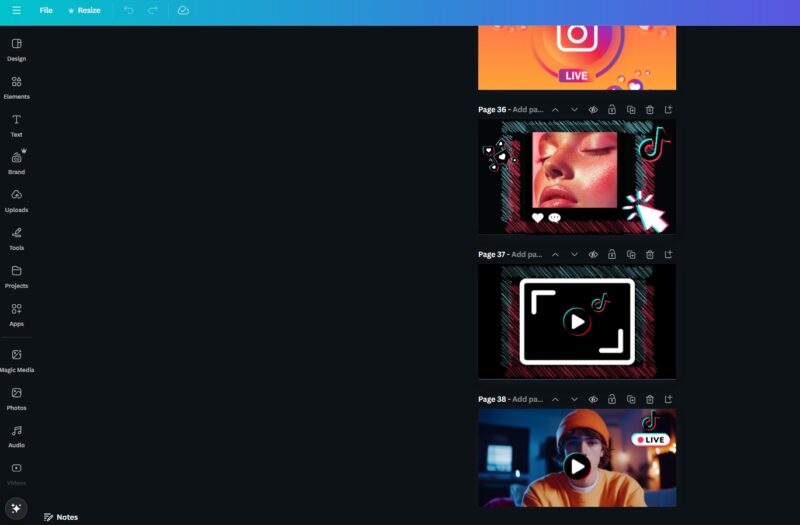
- Best for: Creators who wear both design and editing hats.
Canva isn’t just for PowerPoint-style graphics. Its photo editing tools are surprisingly solid—especially when you’re creating branded visuals. Why creators swear by it:
- Over 250,000 templates ready to go.
- Easy drag-and-drop editing.
- Magic Eraser for background cleanup.
Use Case
A small business might snap a photo of a product, tweak it slightly in Canva, and drop it into a ready-made social media ad layout. It’s a huge timesaver.
Adobe Photoshop Express (Android, iOS)
View this post on Instagram
- Best for: Creators who want quick Adobe-quality edits on the go.
Photoshop Express brings the Adobe name to mobile, with a simplified interface and robust feature set.
Perks include
- Essential adjustments (exposure, contrast, saturation).
- Filters, text overlays, and collage tools.
- Totally free with no strings attached.
Why it’s popular
Bloggers and casual photographers use it for touch-ups and collage-making. It’s fast, stable, and familiar—especially if you’re used to Adobe products on desktop.
Paid Photo Editing Apps Worth the Subscription

Adobe Lightroom (Android, iOS, Web)
@lightroom Introducing Quick Actions in Lightroom, now in Early Access for mobile and web. It automatically detects features like skin, eyes, and teeth, creating individual masks so you can fine-tune your edits with precision. ✨ One tap, and you’re on your way to flawless results—anytime, anywhere. #AdobeMAX @Zac Watson ♬ original sound – Lightroom
- Best for: Professional photographers and content creators who need consistency.
Lightroom isn’t just a photo editor—it’s an ecosystem. Cloud sync, desktop integration, and powerful tools make it the gold standard for many.
What You Get
- Precise controls for exposure, color, and tone.
- Healing and masking tools for detailed edits.
- Syncing across all devices.
Pricing
Starts at $5/month with Adobe’s Photography plan.
Real-Life Workflow
Wedding photographers often edit entire albums with Lightroom, using presets to keep a unified aesthetic. It’s also a favorite for creators who need raw file support and detailed color control.
VSCO (Android, iOS)
@hello_au8ust Replying to @KIRUN vsco edit tutorial – #vscoedit #photoedit #edittutorial #vscocam #shotiniphone ♬ original sound – L E N A
- Best for: Aesthetic-focused creators who want that “film look.”
VSCO is all about mood. Its filters mimic real film stocks—think Kodak Portra or Ilford HP5—and its tools are built for subtlety.
What Makes It Tick
- High-quality, cinematic filters.
- Simple interface.
- Community for sharing and browsing curated content.
Pricing
$20/year for full access to filters and tools
Use It Like This
Fashion influencers often use VSCO to craft elegant, moody shots. Its filters don’t feel overprocessed, which is key for visual storytelling.
PicsArt (Premium)
- Best for: All-in-one editing across photos and videos.
If the free version of PicsArt whets your appetite, the paid plan turns it into a creative powerhouse.
Upgrades Include
- Video editing suite.
- Premium effects, stickers, and content packs.
- An ad-free experience.
Price
$48/year
Pro move
TikTokers and Instagram Reels creators love using PicsArt Premium to edit visuals and clips without jumping between different apps.
Afterlight (iOS only)
View this post on Instagram
- Best for: Creators who want textures, light leaks, and moody vibes.
Afterlight isn’t the most talked-about app, but it has a loyal following—especially among those who love a dreamy, editorial look.
Cool Features
- HSL sliders, gradient overlays, and custom curves.
- Dust, light leak, and grain effects.
- Easy preset creation and saving.
Price
$23.99/year.
Where It Shines
Lifestyle influencers use Afterlight to elevate flat images into styled visuals—especially for Instagram where that vintage, gritty texture matters.
Polarr (Android, iOS, Web)
- Best for: Creators who want fresh styles and community-powered inspiration.
Polarr leans into creativity. With frequent updates and a preset-sharing community, it’s built for those who like experimenting with color and light.
Why It Works
- Weekly new filters and overlays.
- Custom preset creation.
- Unique UI built for quick application.
Subscription
$3.99/month or $19.99/year.
Great for
Creators who want fresh inspiration regularly—think graphic designers, niche bloggers, and stylized photographers who don’t want their edits to go stale.
Why Creators Gravitate Toward These Apps
- Low cost, high output: Apps like Snapseed and Canva are completely free but offer features good enough for client work or branded content.
- Professional polish: Lightroom and VSCO continue to dominate for their consistency, control, and unique presets.
- Creative flexibility: PicsArt and Polarr give creators room to experiment, especially when content needs to stand out on TikTok or Instagram.
- User-friendly: Even if you’ve never edited a photo, apps like Google Photos and Photoshop Express make it intuitive.

How to Pick What’s Right for You
- Experience level: Beginners usually feel comfortable in Snapseed or Canva. Lightroom and Afterlight take more practice.
- Budget: Free apps are fantastic to start with. Paid plans are worth it if editing is part of your business or brand.
- Purpose: Are you polishing portraits? Creating memes? Editing wedding albums? Your workflow will shape your toolset.
- Device: Most of the apps support both Android and iOS, but Canva and Polarr’s web versions make cross-platform work easier.
And truthfully, most creators don’t just stick with one app. You might use Snapseed to fix exposure, Canva for graphics, and Lightroom for a pro photo shoot. Mixing tools is part of the game.
Final Thoughts
In 2025, photo editing and organizing is more accessible—and more creative—than ever before. Whether you’re tweaking photos for a blog, designing ads for your business, or just trying to level up your Instagram game, there’s a tool that fits your style and skill level.
Free apps like Snapseed, Canva, and Google Photos offer surprising depth for zero dollars. Paid tools like Lightroom, VSCO, and Afterlight bring high-end control when you need it.
The key is to find what feels intuitive, delivers the look you want, and fits into your daily flow. Your photos tell your story. The right app just helps you sharpen the focus.

