So, you’ve captured the perfect moment — the lighting was spot-on, your subject’s eyes sparkled just right, and you nailed the composition. Now comes the part where most people stumble: printing it.
Color accuracy isn’t just about pretty hues. It’s about preserving the integrity of your image — the skin tones, shadows, and vibrancy you worked so hard to get right.
It doesn’t matter if you’re printing a wedding portrait, a gallery-worthy landscape, or just a favourite memory for your fridge, the print shop you choose matters. A lot.
Let’s go over the best online photo print services if accurate colour matters to you — with specific tips to help your prints turn out exactly as you imagined.
Before we do that, do you maybe want to print from Google Photos from PC to Android? If so, this guide is for you!
A Quick Look
| Service | 4×6 Starting Price | Strengths | Weaknesses | Best For |
| Nations Photo Lab | $0.32 | Superb for portraits, strong contrast | Landscapes slightly dull | Pros and memory-keepers alike |
| Mpix | $0.36 | Vibrant tones, premium paper options | Cropping issues with phones | Anyone wanting gallery-worthy |
| Printique | $0.32 | True-to-life tone, shadow highlight detail | Less slick interface | Quality-focused photographers |
| Aspen Creek/Bay Photo | Varies | Historic leader in colour accuracy | Standards post-merger unclear | Experienced users testing waters |
| Whitewall | Varies | Premium materials, fine-art colour depth | Expensive | Artists and high-end displays |
1. Nations Photo Lab — Best All-Round for Accurate Colour
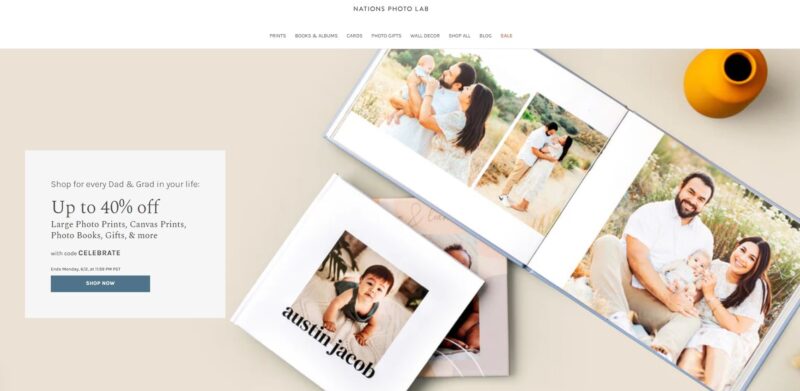
Nations Photo Lab is often the go-to choice for those who want prints that look as good on paper as they do on screen. They use professional Kodak Endura paper — which is known for its vibrant colours, sharp detail, and serious durability.
Why the Colours Work
- Skin tones come out natural (a big win for portrait work)
- Contrast stays strong without blowing out highlights or crushing shadows
- Optional colour correction service for fine-tuning your tones
Good to Know
- Print sizes range from 4×4 to 30×45 inches
- Secure packaging protects your prints in transit
- Orders over $80 ship free
Watch Out For
Landscapes can sometimes look a bit muted — not terrible, but if you’re printing dramatic scenery, it’s worth keeping in mind.
Who It’s For
Photographers (pro or hobbyist) who want consistent, trustworthy results.
2. Mpix — Most Popular with Pros and Enthusiasts Alike
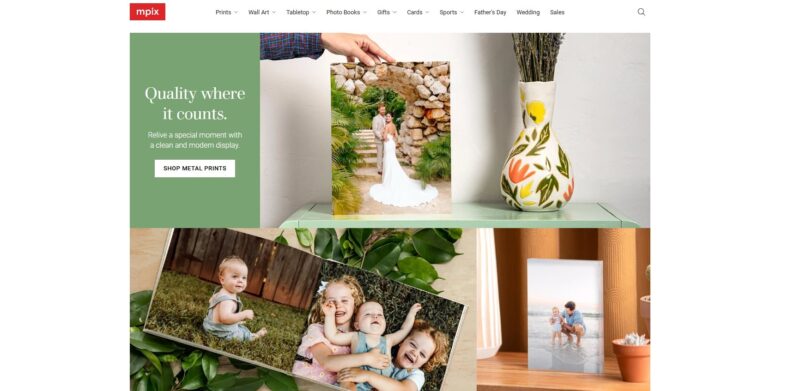
With more than 160,000 five-star reviews, Mpix has built a serious reputation for gorgeous, colour-accurate prints. It’s especially great for those who want vivid results and options for standout papers like giclée or metallic finishes.
Where It Shines
- Uses the same Kodak Endura paper as Nations
- Rich blacks, vibrant tones, and long-lasting results
- Each image is colour-checked using calibrated monitors
Features You’ll Appreciate
- Over 30 size options
- Paper rated to last over 100 years
- Specialty finishes can make colours pop with almost 3D depth
Drawbacks
Cropping can be a bit aggressive — particularly when printing from smartphones. Always double-check your crop in preview.
Best Suited For
Anyone who wants bold, vibrant prints with options to match the style of each photo.
3. Printique

Printique doesn’t always get the flashy headlines, but it’s a solid contender when it comes to accurate colours. Prints come out balanced, with great shadow detail and smooth highlights — perfect if you’re fussier about subtle tonal accuracy than punchy saturation.
Colour Highlights
- Kodak Endura Luster paper delivers strong colour fidelity
- Black levels are deep and natural
- Very consistent for portraits and low-light shots
What Else
- Decent range of paper and size options
- Excellent for side-by-side comparisons (great for portfolio prints)
What Might Bug You
The website isn’t the most intuitive. Uploading and ordering isn’t difficult, but it takes a few extra clicks compared to Mpix.
Ideal For
Photographers and artists who care more about tonal precision than glossy wow-factor.
4. Aspen Creek Photo / Bay Photo — Best Legacy Colour Accuracy
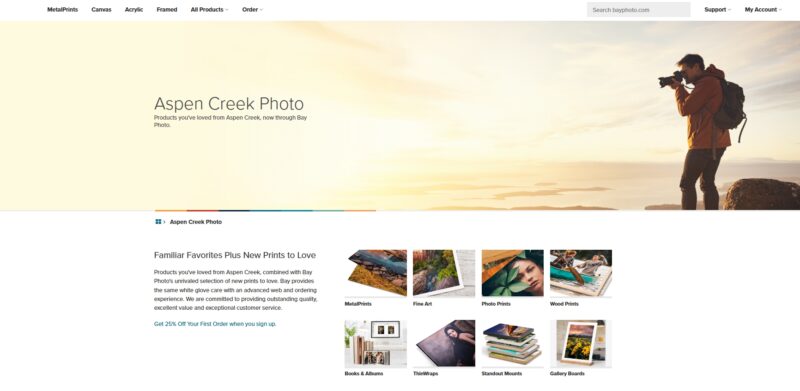
Aspen Creek was beloved for its true-to-life tones and wide contrast range. While it’s now part of Bay Photo, much of that quality is believed to live on — although more user feedback will really confirm that.
Known For
- Excellent tonal accuracy, especially for challenging colour ranges
- Accepted TIFF files (great for pros who don’t want compression)
Caveat
It’s tough to guarantee the same standards after the merger. Bay Photo has a good reputation, but the Aspen Creek magic might not be fully intact.
Who Should Consider It
If you’re a serious photographer and willing to test a few prints, it could be a goldmine — especially for black-and-white or detailed colour work.
5. Whitewall — Premium Option for Artistic Impact

Whitewall isn’t cheap, but it’s earned its reputation in the fine art world — especially for gallery-style metal and acrylic prints. It’s won multiple TIPA awards, which is no small feat in the photo world.+
Colour Advantages
- Prints on materials like Fuji Crystal DP II and Metallic ultraHD
- Great dynamic range and colour separation, especially in metal prints
- Maintains shadow detail without crushing
Heads-Up
- Pricing is higher than most services on this list
- Not ideal if you’re just printing snapshots from your phone
Best For
Artists and pros who want to frame their work — literally — and have it look like it came straight from a museum wall.
Where Not to Send Your Best Shots

If colour accuracy is the priority, skip the following options — even if they’re fast or cheap:
| Service | Common Issue |
| Amazon Prints | Orange-tinted skin tones, dull blacks |
| Walmart Photo | Inconsistent colour, frequent image loss |
| Target, CVS, Walgreens, Costco | Poor reproduction across the board |
| Snapfish | Colours tend to be oversaturated or washed-out |
| EZprints | Hazy results, uneven tone, poor clarity |
Those services are fine for school projects or quick fridge prints, but for anything you want to frame or keep long-term — avoid.
Tips to Maximise Colour Accuracy on Your End

Even the best print lab can’t save you if your file is off. Here’s how to stack the deck in your favour:
Calibrate Your Monitor
- Invest in a hardware calibrator (like the X-Rite i1Display or SpyderX)
- Or use software tools like DisplayCAL (less precise, but free)
Why it matters? Monitors lie. What looks warm and glowy on your screen might look cold and flat when printed — unless your screen is properly tuned.
Use High-Quality Image Files
- Stick with TIFF or high-resolution JPEGs
- Avoid over-compressed images from social media apps
- Shoot and edit in sRGB (most labs print in this colour space)
Choose Your Paper Wisely
| Paper Type | Best For |
| Glossy | Bold colours, sharp detail |
| Matte | Softer tones, reduced glare |
| Metallic/Giclée | Dramatic contrast, gallery-level impact |
Opt-In for Colour Correction (When Available)

Services like Nations Photo Lab offer manual colour correction — real humans adjusting density, warmth, and saturation. Worth it for critical prints.
Order a Test Print First
Before you go all-in on a big order, try a few 4×6 test prints. It’s the easiest way to see how your edits translate into the real world.
Final Thoughts
If you’re serious about your images looking exactly as you envisioned, don’t leave your prints to chance — or to the nearest pharmacy chain.
Nations Photo Lab is the safest all-round pick, especially if you’re printing portraits. Mpix gives you the vibrancy and variety if you want a bit more pop. Printique is great if you’re fussy about tonal range, and Whitewall delivers on the museum-quality experience — at a price. If you’re curious about Aspen Creek/Bay Photo, it’s worth testing small to see where the quality lands.
Take your time, pick your paper, and make sure your files are up to scratch. You’ll be glad you did — especially when your photo doesn’t just sit on the page, but sings.
Bonus: Check out some of my top favourite apps for photo editing!

